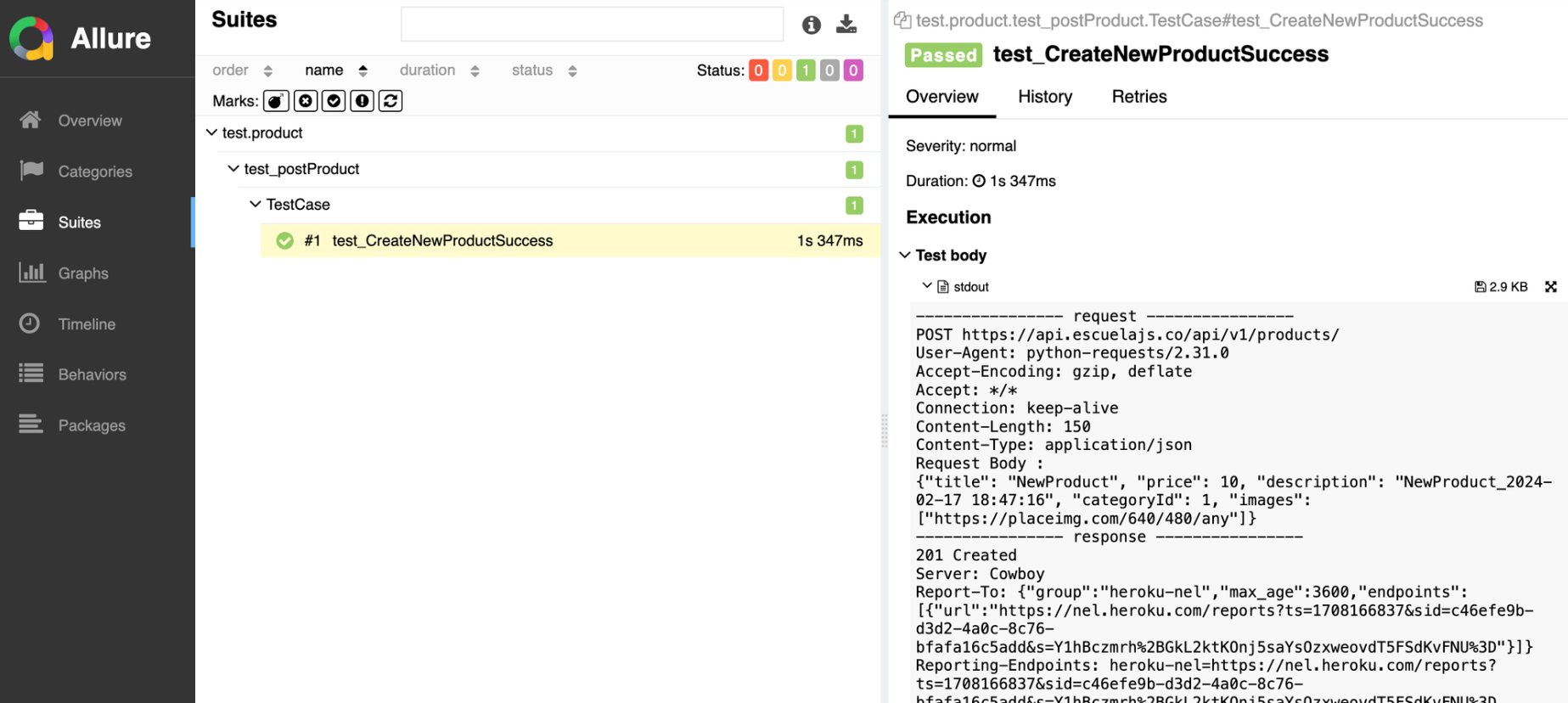Based on my experience in automation testing across various companies, I’ve utilized ‘Golang Testify’ and ‘Python Pytest’. Transitioning from a manual testing background to embracing automation testing, I’ve gained valuable insights. I would like to share some insights about these two frameworks and document my thoughts for future reference.
Testing Goal
We will use REST API as the testing target for our article, specifically utilizing the Public API provided by Platzi Fake Store API as our test data source.
Trend
Both are well-known in the field of automation testing. Their GitHub stars, each have garnered an impressive following of over 10k.
- https://github.com/stretchr/testify : 21.6k (2024 Feb)
- https://github.com/pytest-dev/pytest : 11.1k (2024 Feb)
Mentioned Topics Will Be Covered
▶ Get Started Testing
· Test Naming Conventions
· Assertion
· Running Tests With Parallel
▶ After Testing
· Generate Test Report
▶ My Insight
▶ Conclusion
Get Started Testing
Before testing, we shall be understanding the response result, and then do the testing.
Now let’s see how we can use ‘Golang Testify’ and ‘Python Pytest’ to do the testing.
Test Naming Conventions
Golang Testing
According to Go Testing package, the test file must have _test.go suffix.
In function, each test function has following the naming structure func TestXXX(*testing.T) .
| getProduct_test.go //Filename func Test_GetProductDetailsSuccess(t *testing.T) {} //Test Function |
Python Pytest
For Pytest, to create a new test suite, the test could be test_.py or _test.py .
Inside the test file, test functions start with the word test_ .
| test_getProduct.py #Filename def test_GetProductDetailsSuccess(self):{} #Test Function |
Assertion
Golang Testify
The official documentation for both frameworks consists of two packages: require and assert .
- Require
This implies that if the response result is not a pass, the subsequent testing will not proceed.

- Assert
In contrast, the framework will continue with assertion testing even if the response result is not a pass.

Testify offers a variety of assertion types. Let assertion testing can be more flexible.
Ref. https://pkg.go.dev/github.com/stretchr/testify/assert#pkg-index
Here’s an example of Golang Testify testing:
Python Pytest
Pytest utilizes the assert statement exclusively. Moreover, if the response result is not a pass, the testing process will not continue.
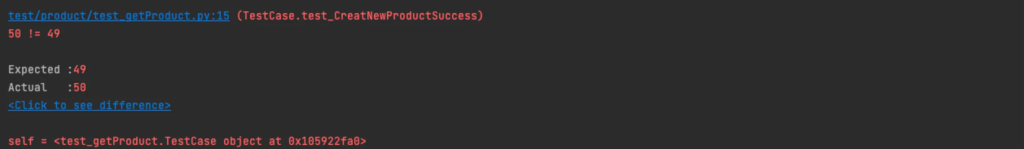
Pytest has relatively fewer assertion types. However, additional libraries can be relied upon to fulfill specific testing needs.
Ref. https://docs.pytest.org/en/7.1.x/how-to/assert.html#
Here’s an example of Python Pytest testing:
Running Tests With Parallel
Both frameworks provide parallel testing functionality.
Golang Testify
Golang Testify offers its own parallel function, allowing users to specify the maximum number of cases for test execution.
| $ go test -parallel 5 # 5 = maximum number of cases |
Python Pytest
For Python Pytest, the pytest-xdist library needs to be installed to enable parallel testing.
| $ pip install pytest-xdist $ pytest -n 5 # 5 = maximum number of cases |
After Testing
Generate Test Report
Following the completion of testing, certain libraries/packages support those frameworks for generating reports to visually represent the test results.
I will shows that using Allure Report to demonstrate the testing result.
Golang Testify
| $ go install github.com/robotomize/go-allure/cmd/golurectl@latest $ go test -json -cover ./…|golurectl -l -e -s -a -o ~/Downloads/test_report –allure-suite MySuite –allure-labels epic:my_epic,custom:value –allure-tags UNIT,GO-ALLURE –allure-layers UNIT $ allure serve test_report |

Python Pytest
| $ pytest –alluredir=test_report test/product/test_postProduct.py $ allure serve test_report |
My Insight
In my thoughts, both frameworks actually share a lot in common and offer many extension, package, library to achieve the testing. For a beginner like me, to complete API test which shouldn’t to difficult to me.
However, if I were to highlight a difference, I believe Golang Testify edges slightly ahead in terms of assertions. After all, it provides require and various assert for testing without needing additional packages.
Conclusion
When selecting an automation framework, there is no one-size-fits-all solution. Just choose the testing framework that best suits your needs.
Lastly, the following list serves as inspiration for my article :